Windows Central Verdict
Samsung's highest-end Galaxy Book right now is an excellent alternative to the extremely expensive Dell XPS 16 or even MacBook Pro 16, with a slim and straightforward design, gorgeous display, and fantastic performance. If you have other Samsung products, it also ties into that ecosystem very nicely.
Pros
- +
Slim and light traditional design
- +
Gorgeous and massive AMOLED display
- +
Excellent overall performance
- +
Thinner, lighter, and more affordable than the equivalent Dell XPS 16
Cons
- -
Battery life isn't exceptional
- -
Works great with other Samsung products, but is drowning in extra Samsung apps and software
Why you can trust Windows Central
Dell has dominated the premium, large-screened Ultrabook market for years with its Dell XPS line, which has consistently delivered quality and performance. So, what does a company need to truly compete with Dell in this space? A premium design, big and beautiful screen, and a ton of power are all great places to start, and Samsung has delivered on all of these with its flagship Windows laptop.
The Samsung Galaxy Book4 Ultra is on the same playing field as the Dell XPS 16, but boasts a more traditional design, greater graphical prowess, and a lower price tag for equivalent configurations. It's an all-around excellent high-powered Windows laptop built for work and play, and it's especially amazing if you can pair it with other Samsung products. There's a ton of extra Samsung software and battery life isn't always as amazing as other 16-inch Windows laptops, but the Book4 Ultra may be my new favorite in the category.
Disclaimer
This review was made possible with a review sample provided by Samsung. The company did not see the contents of the review before publishing.

Recent updates
May 23, 2024 — Samsung recently announced new ARM-powered Galaxy Book4 Windows PCs.
Samsung's Galaxy Book4 laptops are enjoying some fresh time in the spotlight right now, and it's not because of the astounding power of the Book4 Ultra I reviewed. Instead, Samsung has joined the Windows on ARM revival, revealing two brand-new laptops powered by the Qualcomm Snapdragon X series of Systems-on-Chip (SOCs). Thes premium devices are incredibly thin and light, with the Snapdragon X Elite or X Plus capable of delivering a ton of power and a ton of efficiency.
On top of that, a powerful Neural Processing Unit (NPU) enables brand-new AI experiences, and it's all part of a new rebuild of Windows 11. PCs that can handle these incredibly advanced Windows AI features are being labeled as Copilot+ PCs, and it's all very impressive stuff. The laptops are the Samsung Galaxy Book4 Edge (14-inch) and Book4 Edge (16-inch), and you may be understandably wondering how they compare to the considerably more expensive Book4 Ultra.
Honestly, most people will be better off with the new Edge devices — even if you desire a larger screen, there's a 16-inch version for you. Thanks to the new ARM SoCs, the Book4 Edge laptops will be more than powerful enough for regular PC usage, have phenomenal battery life, and have useful new AI features. However, that doesn't mean the Book4 Ultra is suddenly obsolete. If you need a powerful GPU for graphic intensive tasks like creative work or gaming, the Book4 Ultra is still massively more capable than the new ARM-powered Edge devices.
If you're interested in the Samsung Galaxy Book4 Edge (before Windows Central tests it ourselves), you can buy it from $1,349.99 at Samsung, with exclusive trade-in offers and promotions.
Samsung Galaxy Book4 Edge — From $1,349.99 at Samsung | Best Buy
Samsung's Galaxy Book4 Edge in 14- and 16-inch sizes is now available to preorder and is expected to ship June 18. You can save up to $535 with a valid trade-in, and Samsung sweetens the deal with a free 50-inch Crystal UHD 4K TV.
Book4 Ultra review: Pricing and specifications

Pricing highlights
- The Samsung Galaxy Book4 Ultra starts at $2,399.99 with an Intel Core Ultra 7, NVIDIA GeForce RTX 4050, 16GB of RAM, and 1TB of SSD storage.
- For $600 more, you can upgrade to an Intel Core Ultra 9, RTX 4070, and 32GB of RAM, but keep everything else the same.
- It's a high starting price with few configurations, but it's still less than the equivalent Dell XPS 16 or MacBook Pro 16, but much more than something like the ASUS ROG Zephyrus G16 (2024).
- Value rating: ⭐⭐⭐⭐
• Price: $2,999.99 at Samsung
• Display: 16-inch Dynamic OLED 2X, 16:10 aspect ratio, 2.8K (2,880 x 1,800) resolution, 60-120Hz refresh rate, anti-reflective, multitouch support, 100% DCI-P3 color gamut
• CPU: Intel Core Ultra 9 185H (16 cores, up to 5.1GHz)
• GPU: NVIDIA GeForce RTX 4070 (8GB GDDR6 VRAM)
• RAM: 32GB LPDDR5X @ 7,467MHz
• Storage: 1TB NVMe SSD
• Battery: 76WHr w/ 140W USB Type-C charger
• Dimensions: 355.3 x 250.4 x 16.5mm (13.99 x 9.86 x 0.65in)
• Weight: 1.86kg (4.1lbs)
The Samsung Galaxy Book4 Ultra sits at the pinnacle of Samsung's Windows PC lineup, and as such is a large and expensive machine. It starts at $2,399.99 at Samsung, which gives you that gorgeous 16-inch OLED display, slim aluminum chassis, an Intel Core Ultra 7 CPU, and NVIDIA GeForce RTX 4050 GPU, 16GB of fast RAM, and 1TB of SSD storage. For $2,999.99 at Samsung, you can upgrade to a Core Ultra 9, RTX 4070, and 32GB of RAM with the same design and display.
It's undoubtedly a premium purchase, but it compares favorably to the Dell XPS 16 and its futuristic design. You can pick up that laptop for the same $2,399.99 at Best Buy, but you'll get a lower resolution and non-touch IPS LCD display. For $3,299 at Best Buy you can get a 4K OLED display and the same CPU, RAM, and storage... But you'll only have an RTX 4060 instead of the more powerful RTX 4070. The real value champion here is going to be the ASUS ROG Zephyrus G16 (2024), which can go toe-to-toe with the top-end Book4 Ultra for just $1,999.99 at Best Buy, making it a steal.
In the box, you get the Samsung Galaxy Book4 Ultra and a white 140W USB Type-C to Type-C fast charger. It's a slim package that wastes no material and avoids the use of plastic, which I always like to see, and the Type-C cable isn't permanently attached to the charging adapter, so you can always replace it if needed.
Recommended configuration
Samsung Galaxy Book4 Ultra | Core Ultra 9 185H | GeForce RTX 4070 | 32GB RAM | 1TB SSD — $2,999.99 at Samsung | Best Buy
The Galaxy Book4 Ultra is more than capable of wrangling all the power of the Core Ultra 9 and RTX 4070 GPU, perfect for those who need a capable work machine that can handle heavy creative work and even gaming. It's expensive, but worth it.
Book4 Ultra review: Design and build quality

Design highlights
- Where the Dell XPS 16 throws convention to the wind with an outlandish minimalist design, the Galaxy Book4 Ultra sticks with tradition.
- It's a slim and light 16-inch clamshell with a standard keyboard and tenkey numbad, a large glass trackpad, and a glass touchscreen with rounded corners.
- Build quality is excellent, and the design is both attractive and practical, but it's unlikely to turn many heads like the XPS 16.
- Design rating: ⭐⭐⭐⭐½
• Design features: Aluminum chassis, Corning Gorilla Glass DX screen w/ anti-reflective layer, backlit keyboard & tenkey number pad, large glass touchpad
• Ports: 2x USB Type-C Thunderbolt 4 w/ 140W Power Delivery, 1x USB Type-A 3.2, 1x HDMI 2.1a, 1x microSD, 1x 3.5mm audio jack
• Dimensions: 355.3 x 250.4 x 16.5mm (13.99 x 9.86 x 0.65in)
• Weight: 1.86kg (4.1lbs)
The Dell XPS 16 is a gorgeous laptop with its razor-thin bezels, borderless touchpad, hidden function row, and edge-to-edge keyboard. It's one of the most futuristic Ultrabooks on the market, and the Samsung Galaxy Book4 Ultra stands in stark contrast to it. It looks an awful lot like many other aluminum Windows laptops we've seen in the past, with sleek sloping lines and gentle curves, a large glass touchpad, and a black keyboard with an actual function row.
It's a clean and practical design, but more importantly it's put together extremely well. There are no unsightly seams or worrying creaks, and the only flexing you'll find is right below the display. The 16-inch OLED display dominates the front and looks quite sleek with rounded corners, too. The off-center keyboard and touchpad thanks to the tenkey number pad will be divisive, but those that want one of the best laptops with a number pad will be very happy here. I personally really like the understated look of this laptop.


When it comes to ports, you get two USB Type-C Thunderbolt 4 ports, and either can be used for 140W fast charging. There's also an HDMI port for external displays, a USB Type-C port, a microSD slot, and the expected 3.5mm audio jack. It's not the most diverse selection of ports, but it certainly bests the Dell XPS 16 and MacBook Pro. All the ports are aligned along the sides with enough space between them that you never have to worry about crowding.
One oddity, though, is the rubber feet on the bottom. I don't think I've ever used a laptop I could so easily slide around with just one finger; these feet aren't very grippy.
Book4 Ultra review: Display quality

Display highlights
- In typical Samsung fashion, the Book4 Ultra uses a high-quality OLED panel that's excellent across the board.
- It's not the brightest or most color accurate screen, but it boasts a dynamic refresh rate, anti-reflective coating, and touch support.
- With a ton of display options, this is a great screen for creative work, media consumption, and even gaming.
- Display rating: ⭐⭐⭐⭐½
• Display type: 16-inch, 16:10 aspect ratio, OLED, multitouch
• Display specs: 2.8K (2880 x 1800) resolution, 60-120Hz refresh rate, 400nits max brightness, 100% DCI-P3 color gamut, HDR support
• Display features: Anti-reflective coating, Vision Booster technology
Samsung is unfortunately a little reserved when it comes to revealing the in-depth specs of its Windows laptops, but you don't need a piece of paper to tell you this display is magnificent. It's Samsung's Dynamic OLED 2X panel, which basically means you should expect top-notch vibrancy, contrast, and features.
It's 16-inches with a crispy 2.8K resolution (not quite as high as the Dell XPS 16 with its 4K OLED display, but still good), a dynamic 60-120Hz refresh rate, HDR support, and Samsung's Vision Booster tech that aims to adjust brightness, color, and contrast depending on your surroundings.
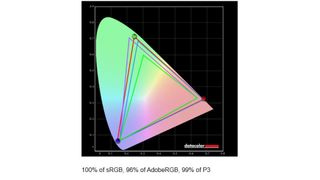
| Setting | Brightness | Black | Contrast | White point |
|---|---|---|---|---|
| 0% | 3.7 | 0 | 0:1 | 7,100 (0.304, 0.321) |
| 25% | 27.9 | 0 | 0:1 | 7,200 (0.302, 0.321) |
| 50% | 91.3 | 0 | 0:1 | 7,100 (0.304, 0.321) |
| 75% | 213.9 | 0 | 0:1 | 7,100 (0.304, 0.322) |
| 100% | 396.2 | 0 | 0:1 | 7,000 (0.305, 0.324) |
Solid color accuracy and a very consistent white balance are great for content creation, vibrant colors and perfect contrast are great for media consumption, and a high refresh rate and fast response time are great for gaming. There's a lot of good stuff here, but it's not all amazing. For one, a max brightness of 400nits isn't particularly amazing, even if it is pretty standard for a large OLED panel. That brightness also limits the effectiveness of the HDR support.
Also, Samsung's alternate color profiles for sRGB, Adobe RGB, and DCI-P3 didn't seem to do a very good job at actually making the display more accurate for those color gamuts, with the most accurate profile by far being the standard. White balance is a little on the cool side across the board, too, if that matters to you. Just to end on a positive note, though, I love the anti-reflective coating (which reduces glare a decent amount without destroying vibrancy) and having touch support.
Book4 Ultra review: Performance and thermals

Performance highlights
- Despite being thinner and lighter, the Galaxy Book4 Ultra consistently outperformed the Dell XPS 16 with great thermal management, especially with graphics-heavy tasks.
- This laptop is a very reliable performer, with fans that can get loud but keep the laptop pretty cool.
- While a proper gaming laptop will still best it with gaming, the Book4 Ultra is more than powerful enough for all modern PC games.
- Performance rating: ⭐⭐⭐⭐⭐
• CPU: Intel Core Ultra 7 155H (up to 4.8GHz, 16 cores, 22 threads) / Intel Core Ultra 9 185H (up to 5.1GHz, 16 cores, 22 threads)
• GPU: NVIDIA GeForce RTX 4050 (6GB GDDR6 VRAM) / NVIDIA GeForce RTX 4070 (8GB GDDR6 VRAM)
• RAM: Up to 32GB LPDDR5X @ 7,467MHz
• Storage: 1TB NVMe SSD
• Other features: Rear ventilation, dual fans w/ vapor chamber
Equipped with Intel's latest Core Ultra CPUs, which focus on efficient performance and AI, the Samsung Galaxy Book4 Ultra flies through Windows and general tasks. NVIDIA GeForce GPUs make short work of any intensive graphics job, including gaming. This laptop feels slick no matter what you throw at it, with plenty of multitasking muscle and an Intel Evo certification to give you that guarantee of speedy boot-ups and waking.
You have limited configurations from which to choose, but either route you go will earn you some dependable and versatile performance. I tested the highest-end configuration with a Core Ultra 9 and RTX 4070, and the Book4 Ultra smashed every test I threw at it and outperformed the Dell XPS 16 with the same GPU. During it all, the Book4 Ultra also remained cool and stable... If a bit loud at times.








It's unfortunately difficult to directly compare the Samsung Galaxy Book4 Ultra and Dell XPS 16, since the former we tested with the Intel Core Ultra 9 185H and the latter we tested with the Intel Core Ultra 7 155H, but we can conclude a few things. For one, the Book4 Ultra seems capable of extracting respectable performance out of its CPU, while the XPS 16 often had middling performance compared to other Core Ultra 7-equipped PCs.
Two, when it comes to GPU performance, the XPS 16 simply can't compete. While the Galaxy Book4 Ultra is still outperformed by dedicated gaming laptops, it's nonetheless a very strong graphical performer that handles creative work like video encoding with ease. Yes, you can also play all the best PC games with it.
Thermal management is awesome here, too; the Book4 Ultra is completely silent the majority of the time, and when the fans do spin up, they do an excellent job preventing thermal throttling. Those fans can get loud, but it's a low and consistent hum. The laptop never gets too hot to comfortably touch, either.
Book4 Ultra review: Battery experience

Battery highlights
- Battery life is one area where the Book4 Ultra doesn't excel, thanks to a slimmer chassis leading to a smaller battery cell.
- I could reliably expect 5-6 hours of actual usage with the Book4 Ultra, which was good enough to trust away from the charger but not good enough to totally leave the charger at home.
- 140W fast charging through USB Type-C is great, though, and the charging cable is fully detachable and user replaceable.
- Battery rating: ⭐⭐⭐⭐
Large laptops are often expected to have above-average endurance, but that's sadly not the case with the Samsung Galaxy Book4 Ultra. Battery life should be good enough to take the Book4 Ultra to work or school each day, but you'll likely always have some battery anxiety when you're away from the charger, especially if you have need of that power hungry GPU. At least charging is easy through either of the USB Type-C ports; it's a 140W charging brick (it's basically an overblown phone charger) with a detachable USB Type-C to Type-C cable that you could replace if necessary.
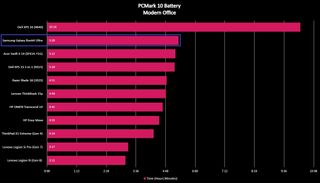
In PCMark 10's battery rundown test, which simulates regular usage, the Dell XPS 16 finally scored a decisive victory with nearly double the runtime of the Book4 Ultra. The XPS 16 has a significantly larger battery (99.9WHr vs. 76WHr) and the configuration we tested had a Core Ultra 7 instead of a Core Ultra 9, so the Galaxy Book4 Ultra never really stood a chance here.
I ran a Windows Battery Report and saw similar estimates — I could rely on the Samsung Galaxy Book4 Ultra to last 5-6 hours of actual usage on default settings (approximately 200nits brightness, Balanced power profile, keyboard backlighting enabled, dynamic display refresh rate), with a little less if I used the GPU and a little more if I dialed back some settings. It's not atrocious battery life if only because it's consistent, but I would've liked better endurance here.
Book4 Ultra review: Software experience

Software highlights
- Windows 11 runs great on the Galaxy Book4 Ultra, and feels right at home on the large display.
- Samsung has also baked in a ton of apps and features to integrate the Book4 Ultra into its ecosystem, to great effect.
- However, if you don't use other Samsung devices or aren't interested in that integration, then what you'll really see are a lot of bloatware apps.
- Software rating: ⭐⭐⭐⭐½
The Samsung Galaxy Book4 Ultra predictably runs Windows 11, and it's as great as it should be. This is a full-blown AI PC, meaning it boasts a neural processing unit (NPU) with Intel Core Ultra and has a dedicated Copilot key on the keyboard. The Book4 Ultra performs well with AI tasks, but where it really shines is its integration into the rest of Samsung's ecosystem.
I counted 33 preinstalled apps and programs on the Galaxy Book4 Ultra, an absurdly high number that includes Intel, NVIDIA, Dolby, and (mostly) Samsung. There are a ton of Samsung apps here, and they're all meant to make your Book4 Ultra the natural hub for your Samsung devices. You can easily control your phone or tablet with the Book4 Ultra, move files and photos back and forth, sync settings and notes, and even use your Samsung tablet as an external monitor (complete with touch input support).
Combined with Samsung's Phone Link integrations in its phones, and the Book4 Ultra is a powerful tool. It's not perfect, though, as some apps like Multi Control can introduce some odd touchpad behaviors or performance stutters. On top of that, these integrations obviously aren't going to be nearly as useful if you don't have other Samsung devices — and if you don't, all those Samsung apps just end up being bloatware that you'll likely want to uninstall.
Book4 Ultra review: Keyboard and touchpad

Keyboard highlights
- The Book4 Ultra has a roomy, traditional membrane keyboard with a compact tenkey number pad.
- It's not the most amazing keyboard I've used, but it's comfortable with a great layout, and many will love the inclusion of a number pad.
- The touchpad is large, smooth, and responsive, although it's not a haptic touchpad.
Samsung stuck to tradition more with the keyboard and touchpad of the Galaxy Book4 Ultra. It's your standard membrane keyboard with relatively shallow travel. The layout is good, the keys are large and spaced out, and the backlighting is even and highlights every letter, number, and symbol. It'll be a con for some, but many will also be happy about the inclusion of a tenkey number pad off to the right, even if it is compact and shifts the keyboard and touchpad to the left.
This isn't my favorite laptop keyboard, but it's comfortable and consistent. The touchpad is also very large, with a smooth and even glass surface, quality button action, and responsive performance with Microsoft Precision drivers. I wish it was a haptic touchpad, but I otherwise can't complain about this touchpad at all. Finally, the function row shortcuts are well-thought-out, although I do miss having dedicated media keys.
Book4 Ultra review: Everything else

Other highlights
- The Galaxy Book4 Ultra doesn't fail in any department, even if it's never the absolute best at any one thing.
- Its front-facing camera is good enough for video conferencing, and an ambient light sensor allows for automatic brightness, color, and contrast adjustment.
- Wireless connectivity is good, the speakers are loud and decently detailed, and there's a fingerprint sensor for Windows Hello login.
- Other hardware rating: ⭐⭐⭐⭐½
• Camera & mic: FHD (1080p) front-facing webcam w/ dual-array microphone & ambient light sensor
• Audio: Quad AKG speakers (2x woofer @ 5W, 2x tweeter @ 2W) w/ Dolby Atmos
• Wireless: Wi-Fi 6E 802.11ax, Bluetooth 5.3
• Other features: Fingerprint sensor for Windows Hello, keyboard backlighting
To finish off, let's go over the rest of the Samsung Galaxy Book4 Ultra's hardware. To summarize... It's all good. There's no one area where this laptop sits at the very top of the heap, but it also doesn't trip in any category. This laptop is the definition of a "jack-of-all-trades." The FHD webcam suffers a little in lowlight thanks to its small sensor size, but overall is detailed and color accurate enough to suffice for video conferencing, and the dual-array microphones do their job well.
An ambient light sensor enables Samsung's Vision Booster feature to automatically adjust brightness, color, and contrast for the display, which is subtle but does seem to work well. Wi-Fi and Bluetooth performance are both good, as long as you're not encountering Windows-related VPN issues like I was during my review period. There's also Windows Hello biometric authentication through the fingerprint sensor embedded in the power button — and this may be the fastest and most reliable fingerprint sensor I've used in a Windows laptop (it still would've been nice to have facial recognition as an option).
Finally, audio performance is solid. The quad speaker setup looks amazing on paper, and in usage it's decently clear and detailed, with respectable low-end. These speakers at least get loud, although they quickly begin to lose clarity at those higher volumes, so it's not the most pleasant for music listening. There are better laptops for audio, like the ASUS ROG Zephyrus G14 (2024), but the Book4 Ultra is good enough for media consumption, video conferencing, and casual music listening and gaming.
Book4 Ultra review: Competition

The closest competitor for the Samsung Galaxy Book4 Ultra is going to be the Dell XPS 16 (9640), which replaces the legendary Dell XPS 15 with an all-new, divisive and modern design language. The XPS 16 certainly looks better than the Galaxy Book4 Ultra and will turn heads wherever you are (and it'll last longer on a charge), but the Book4 Ultra is more affordable and decimates the XPS 16 when it comes to performance and cooling. You can get the Dell XPS 16 (9640) for $3,299.99 at Best Buy.
- Recommended mouse: Logitech MX Master 3s for $99.99 at Best Buy
- Recommended tablet: Samsung Galaxy Tab S9+ (256GB) for $999.99 at Best Buy
You can also consider the Razer Blade 16 (2024), an ultra-premium gaming laptop that will best the Book4 Ultra in power and (arguably) aesthetics, but loses in some smaller categories like the keyboard and is heavier, thicker, and worse in endurance. You can pick up the Razer Blade 16 (2024) for $2,999.99 at Best Buy. For the best value, though, I'd recommend the ASUS ROG Zephyrus G16 (2024), a very capable and refined gaming laptop that you can for $2,699.99 at Best Buy with a more powerful GPU inside.
Book4 Ultra review: Score card
| Attribute | Rating & notes |
|---|---|
| Value | 4/5 — There are more affordable 16-inch powerhouses, but the Galaxy Book4 Ultra is a better deal than its closest competitor, the Dell XPS 16. |
| Design | 4.5/5 — It's not the most exciting design in the world, but it's practical and attractive with excellent build quality. |
| Display | 4.5/5 — There are certainly better displays out there, but they're few and far between. This one is vibrant, accurate, and responsive. |
| Performance | 5/5 — Strong performance, especially in the graphics department, makes this a very capable laptop. Cooling is pretty great, too. |
| Battery | 4/5 — Battery life is far from the best in the category but it's consistent and charging is a breeze. |
| Software | 4.5/5 — A powerful Windows 11 AI PC with deep integration into Samsung's ecosystem... Which is useful only if you're a part of Samsung's ecosystem. |
| Other hardware | 4.5/5 — All the basics are covered, with a solid webcam, good and loud audio, reliable wireless connectivity, and biometric authentication. |
| Overall | 4.5/5 — The Galaxy Book4 Ultra can never be accused of being exciting, but it's a great all-arounder that sticks to what works. |
Book4 Ultra review: Final thoughts

You should buy this if ...
✅You want a powerful Ultrabook with a traditional slim and light design
The Galaxy Book4 Ultra isn't as big or heavy as a gaming laptop, but it's nearly as powerful. Its traditional, understated design belies its excellent performance and thermal management, and it's all-around an excellent premium Windows laptop perfect for creative work, media consumption, AI tasks, and even gaming.
You should not buy this if ...
❌You're looking for a bargain Windows laptop
The Samsung Galaxy Book4 Ultra is many things, but affordable it is not. Compared to the Dell XPS 16 it may seem like a bargain, but there are plenty of alternatives with just as much power that'll save you a ton of cash. The ASUS ROG Zephyrus G16 (2024) is a prime example of one such laptop.
When other companies are seeking wild and unique ways to differentiate their hardware, Samsung is quietly refining its Windows laptops with the latest internals and AI features. The Samsung Galaxy Book4 Ultra may be indiscernible at a glance from the faceless hordes of Windows laptops, but underneath its unassuming aluminum chassis is a top-notch, powerful 16-inch Windows laptop.
A wonderful OLED display, excellent performance across the board, and not a single hardware miss makes the Book4 Ultra an excellent option for anyone that needs a do-it-all workstation. It's also lighter, thinner, and a little cheaper than the iconic Dell XPS 16, but don't get it wrong — this is still an incredibly expensive laptop, and it's held back partially by its average battery life.
If you're already using other Samsung products, though, the Galaxy Book4 Ultra (or any other Book4 Windows laptop, really) is a no-brainer. Samsung's software integrations may be numerous, but they do a fantastic job tying this laptop to your other Samsung gear. It's a valuable set of features that can make data transfers seamless, give you a second monitor in time of need, and bring all your information with you. On top of everything else, the Samsung Galaxy Book4 Ultra does well, that's the finishing touch.
You can grab the Samsung Galaxy Book4 Ultra from $2,399.99 at Samsung, and you may be able to trade in one of your existing devices to score a substantial discount.

It's not the most exciting Windows laptop, but it's big without losing portability, powerful without getting too hot, and capable across the board without compromising in any area. If you're looking for the ultimate laptop that flies under the radar, the Book4 Ultra may be for you.

Zachary Boddy (They / Them) is a Staff Writer for Windows Central, primarily focused on covering the latest news in tech and gaming, the best Xbox and PC games, and the most interesting Windows and Xbox hardware. They have been gaming and writing for most of their life starting with the original Xbox, and started out as a freelancer for Windows Central and its sister sites in 2019. Now a full-fledged Staff Writer, Zachary has expanded from only writing about all things Minecraft to covering practically everything on which Windows Central is an expert, especially when it comes to Microsoft. You can find Zachary on Twitter @BoddyZachary.



