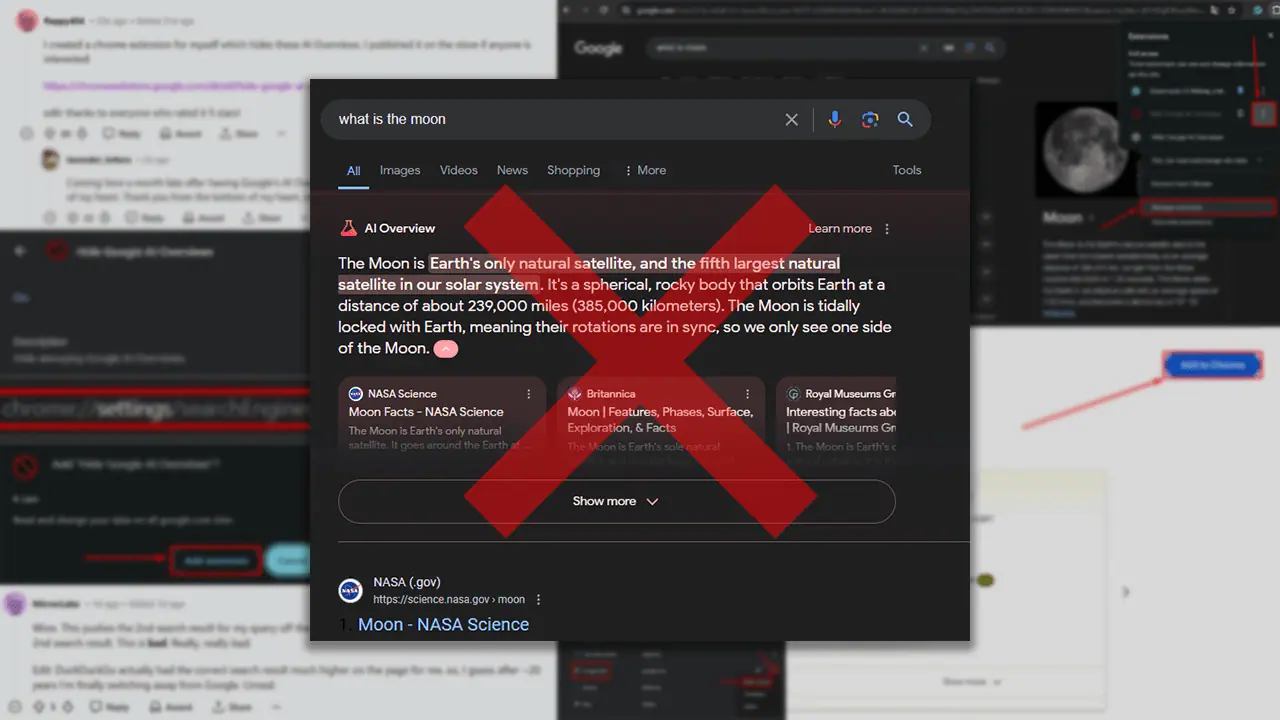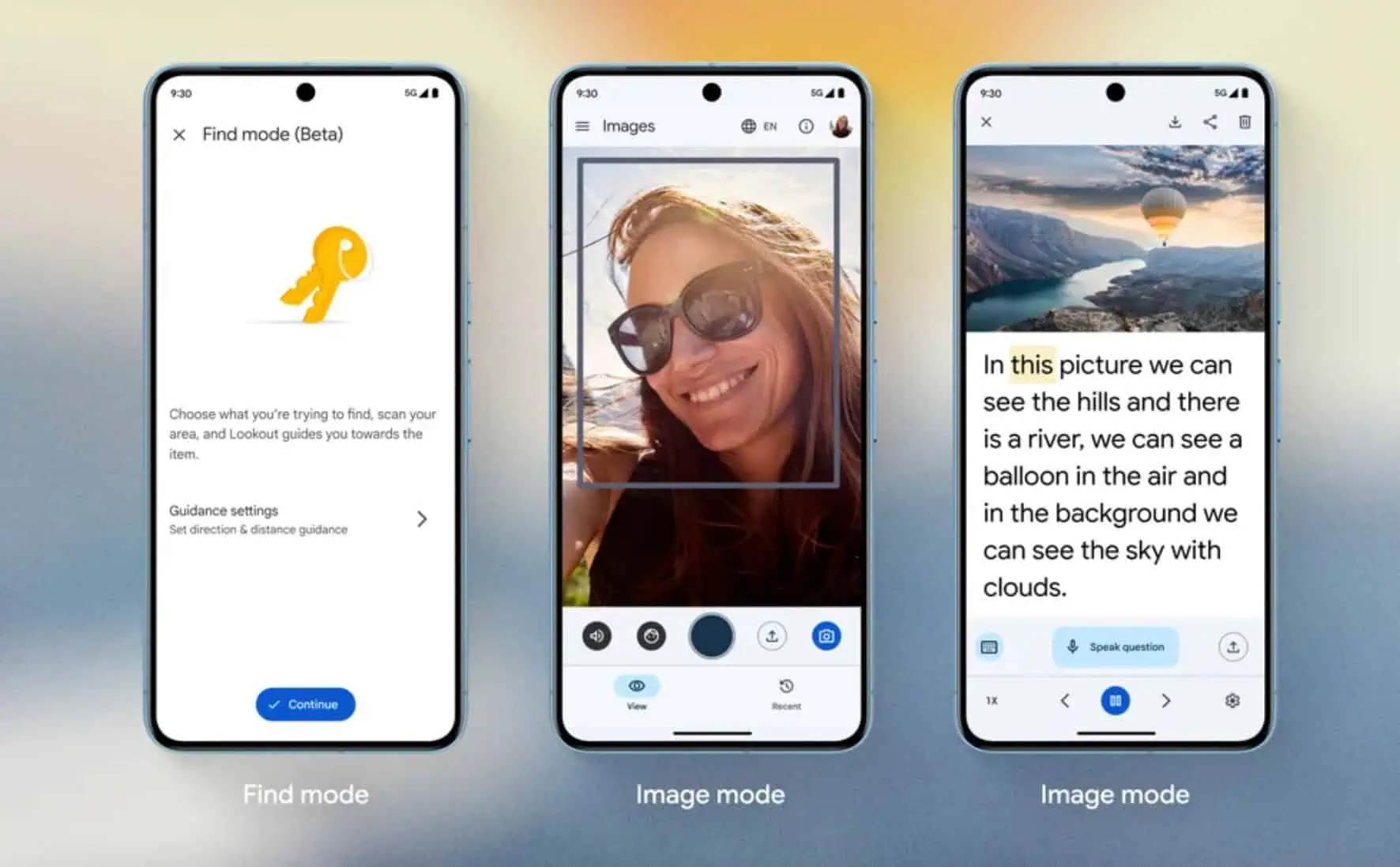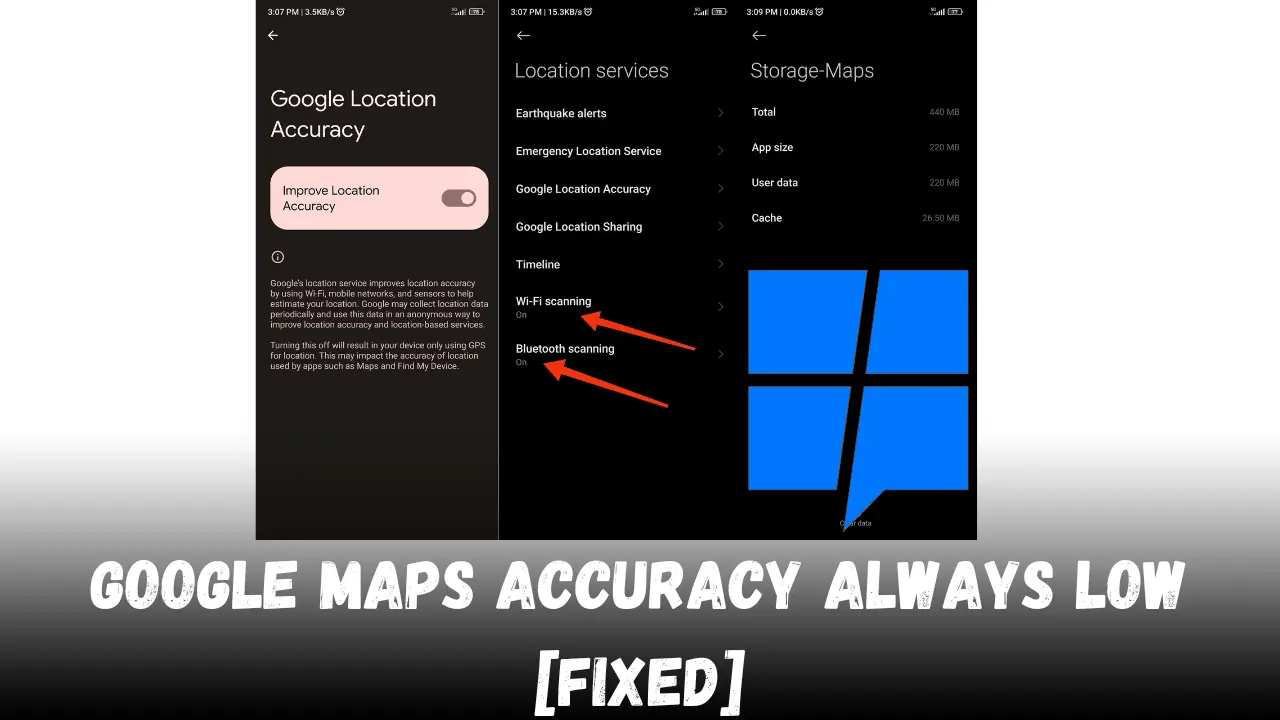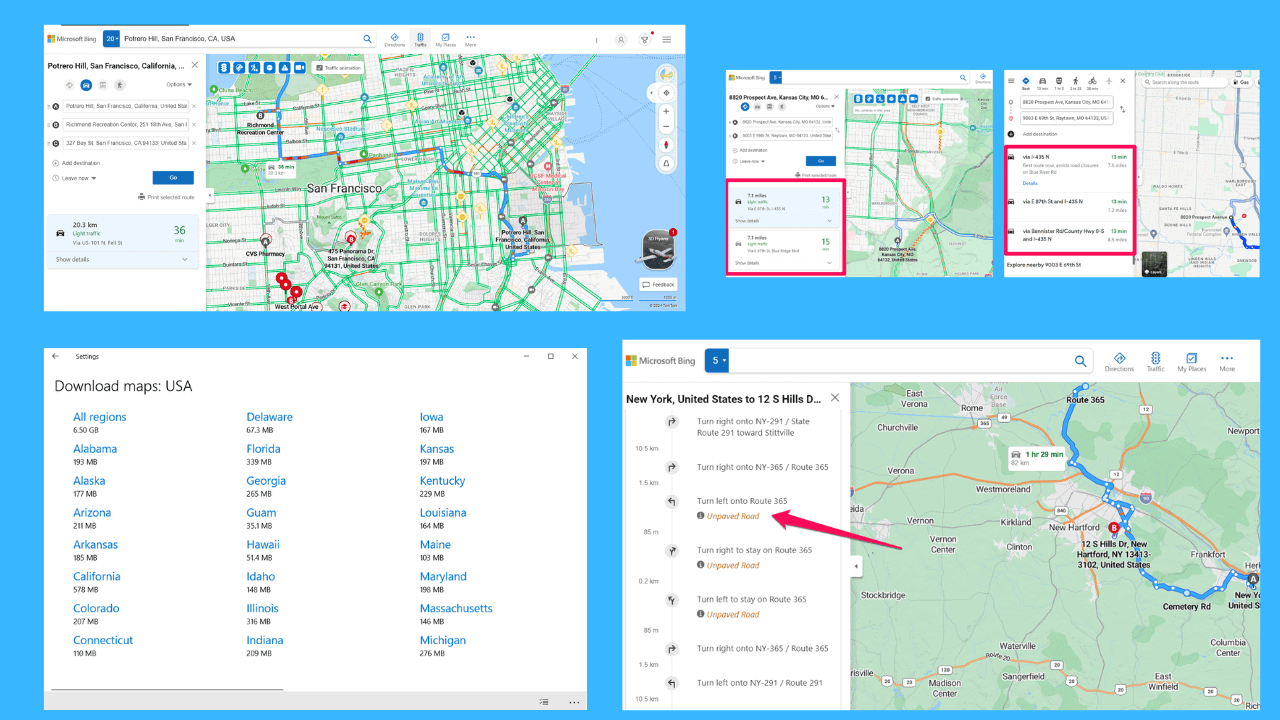Sygic vs Google Maps: Head-to-Head Comparison
6 min. read
Published on
Read our disclosure page to find out how can you help MSPoweruser sustain the editorial team Read more

This Sygic vs Google Maps comparison will finally answer which navigation app is better.
With over a billion active users, Google Maps hardly needs an introduction.
Sygic, on the other hand, offers comprehensive offline navigation features, providing high-quality maps and advanced driving aids like lane guidance, speed limit alerts, and parking assistance.
Today, we’ll look into the key differences between the two apps to help you choose the best one for your needs.
Sygic vs Google Maps: Feature Comparison
Let’s compare the two apps, highlighting each one’s strengths:
| Feature | Google Maps | Sygic |
| Routing | Excellent | Good |
| Reporting | User reporting for traffic, crashes, speed traps, and road closures | User reporting for speed cameras, road hazards, and traffic jams |
| Mode of Transport | Vehicles, Motorbikes, trains, bicycles, taxis, airplanes, and walking. | Vehicle |
| Map Accuracy | High | Moderate |
| Real-Time Traffic Updates | Yes | Yes (Premium) |
| Offline Navigation | Limited (download regions for offline use) | Full offline maps for any region |
| Lane Guidance | Yes | Yes (Premium) |
| Speed Limit Alerts | No | Yes (Premium) |
| Pricing | Free | Free version 3 months – $14.99 12 months – $17.99 |
Now, here’s a more detailed comparison between both apps’ features:
Routing
Google Maps excels in routing by using comprehensive, real-time data that includes traffic conditions, accidents, and road closures.
This dynamic routing ensures that users are always on the quickest and most efficient path to their destination. The app adjusts routes based on live traffic updates, which is particularly beneficial during peak traffic hours or unexpected road situations.
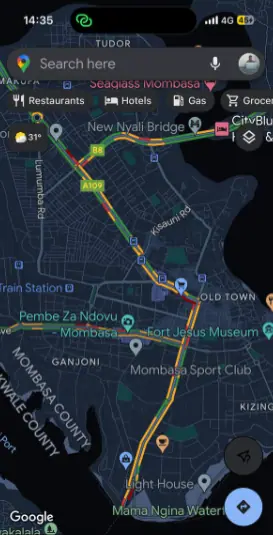
Sygic’s routing is powered by TomTom, known for its strong route planning, especially in terms of accuracy and reliability for drivers. It includes features like dynamic lane guidance, which helps drivers pick the best lane depending on their destination.
The app also updates you on accidents and road closures.
Sygic has additional route options including avoiding congestion and unpaved roads, which isn’t available on Google Maps. It also has route computing options like picking the fastest, budget-friendly, or shortest route.
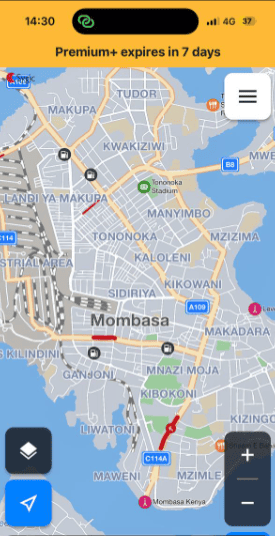
Winner: Sygic, as it has more routing options and extra features.
Design and Interface
Google Maps features a sleek, modern interface that’s both intuitive and efficient. It has a clear, detailed map view with customizable layers like satellite, terrain, and street view. Users can switch between these layers quickly for different levels of detail.
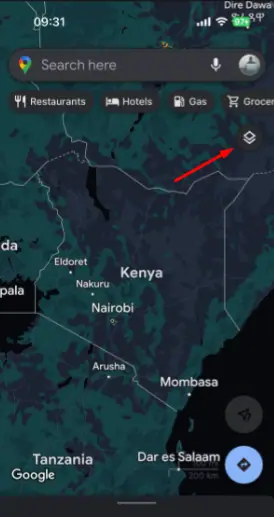
The search bar is available at the top of the screen, offering quick access to location searches and nearby points of interest. You can also use the microphone icon to speak out the place you want to explore.

Sygic’s interface is designed primarily for drivers, focusing on delivering clear and timely navigation instructions. It also uses a minimalistic design with a hamburger menu to access more settings like offline maps and more.
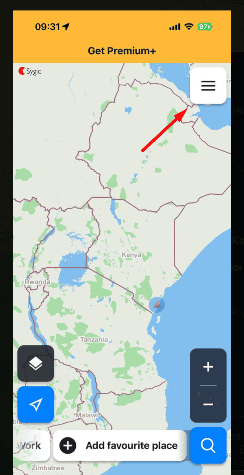
Additionally, it has a Layer button that includes the satellite map type, and 2D and 3D views. You can use the + or – buttons to zoom in and out.
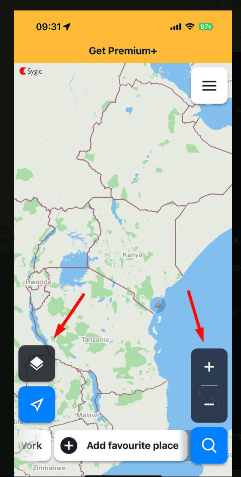
The app allows you to set your home, work, or add your favorite place from the home screen without tapping more buttons. Additionally, it has search and microphone options (like Google Maps) to speed up the process of finding a place you want to explore.
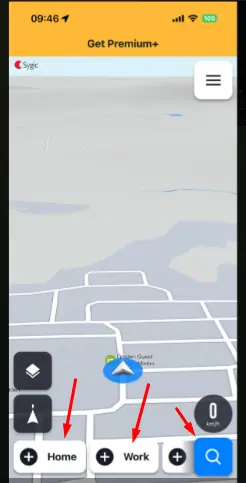
Winner: Tie. Both apps are user-friendly with intuitive menus and options.
Offline Navigation
Google Maps allows map downloads for offline use but it only lets you pick a certain area. Users must manually select and download specific regions, and these offline maps need regular updates to remain accurate.
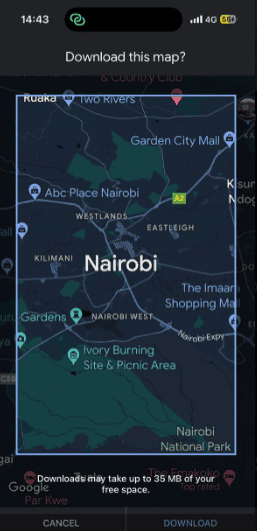
Offline navigation is one of Sygic’s standout features. You can download detailed maps of entire countries. This makes the app useful for international travelers or those in rural areas where internet service is unreliable or unavailable.
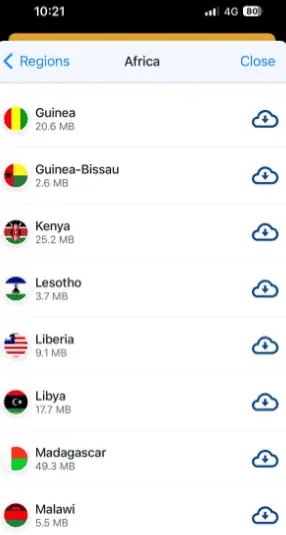
Winner: Sygic, as it lets you download larger areas.
Reporting
Google Maps encourages user interaction with features that allow reporting various traffic issues such as crashes, speed traps, road closures, and more. These user-generated reports help improve the app’s accuracy and utility for other drivers.
Google Maps has an “Object on the road” report, unlike Sygic. The platform’s widespread use also ensures a robust flow of up-to-date information.
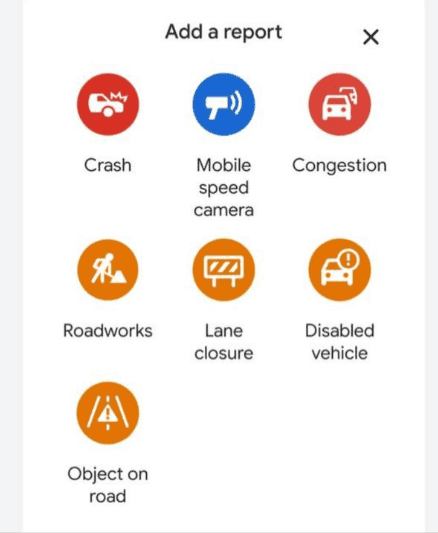
Sygic also incorporates user reporting, focusing on speed cameras, road hazards, and other pertinent traffic information. It also lets you report police presence, which isn’t available on Google Maps.
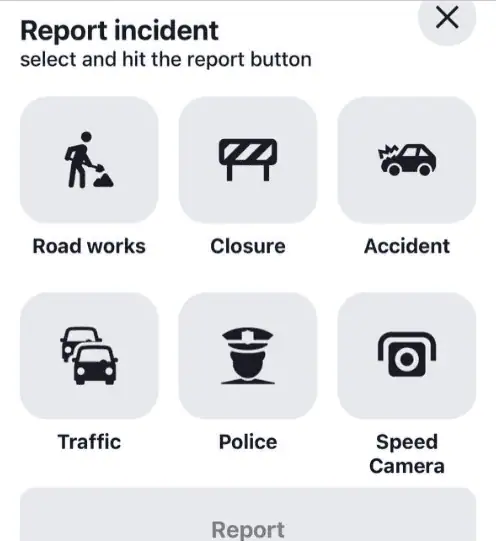
Winner: Draw. Both apps have enough high-quality reporting options.
Transportation Options
Google Maps supports various transit options including cars, motorbikes, trains, bicycles, flights, and walking. It also integrates schedules and routes from public transportation systems so you can see walking distance to bus stops, pick better routes, and more.
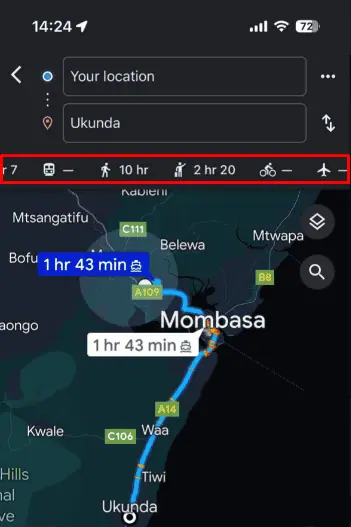
While Sygic does include some transit information, it is primarily geared towards driving navigation. Its transit features aren’t as integrated as those in Google Maps, making it less ideal for users who frequently rely on public transportation.
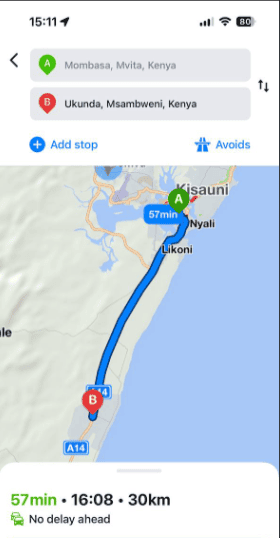
Winner: Google Maps, as it covers more modes of transport.
Map Accuracy and Coverage
Google Maps offers extensive map coverage globally, with frequent updates that ensure high accuracy and up-to-date information. Google’s strength lies in its detailed street maps and satellite imagery. It also has options for different terrains.
Additionally, Google gets its data from reliable sources like government entities, transportation agencies, organizations, and over 1 billion monthly active users.
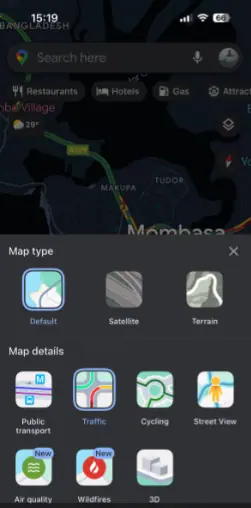
While Sygic uses TomTom’s maps, which are highly reliable and detailed, it sometimes lacks the immediate updates that Google Maps receives. It supports satellite and default map types and 3D and 2D map views.
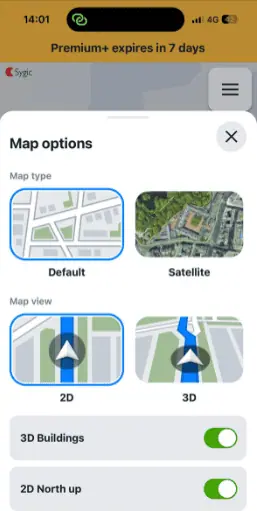
Winner: Google Maps, as it has a larger coverage and access to more data.
Pricing
When it comes to pricing, Google Maps is completely free. All you need is an internet connection and you are good to use the service.
On the other hand, Sygic has a free and a paid version. However, the free version has limited features. If you want more, you have the following options:
- 3-month plan – $14.99
- 12-month plan – $17.99
The free plan lacks major features like voice instructions, turn-by-turn navigation, real-time traffic data, real-time route sharing, and more.
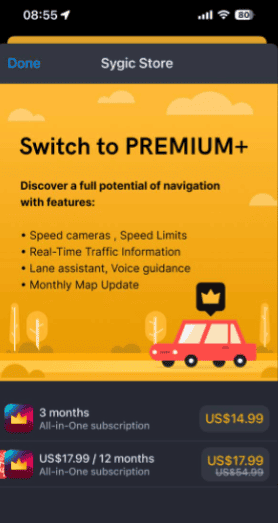
Winner: Google Maps, as it offers all its features for free.
Sygic vs Google Maps – Verdict
Google Maps and Sygic offer valuable navigation tools, but they cater to different user needs.
Google Maps is ideal for those who need dynamic routing and extensive transit options for drivers and public transport users. Sygic is more tailored to drivers who require reliable offline capabilities and detailed driving directions.
As usual, your choice will mainly depend on your needs.
However, I think that Sygic doesn’t have enough extra features to justify its price tag.