Acer's new Swift 14 AI laptop is a budget-friendly Copilot+ PC powered by Snapdragon X
The first Copilot+ PC from Acer with Snapdragon X and X Plus chips starts at $1,099.

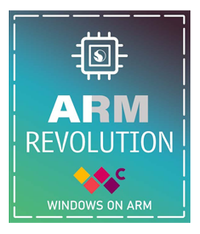
What you need to know
- Acer announced the Swift 14 AI (SF14-11) Copilot+ laptop, powered by Qualcomm's Snapdragon X Elite and X Plus chips.
- The Swift 14 AI has a 14.5-inch display with QHD+ resolution and 120Hz refresh rate, as well as a 1440p webcam with IR and privacy shutter.
- The laptop has a 75Wh battery capacity, which Acer says affords "all-day battery life."
- The Swift 14 AI is expected to launch in North America in July, starting at $1,099. It's expected to launch in the EMEA market in June, starting at €1,499.
Acer announced the Swift 14 AI (SF14-11) today as its first Copilot+ PC. It's part of the next-gen wave of Windows on ARM laptops, and it's powered by Qualcomm's Snapdragon X Elite and X Plus chips. They each have 45 TOPS of performance for AI tasks, which is enough to hit Microsoft's new Copilot+ benchmark.
Acer expects to launch the Swift 14 AI in North America in July, starting at $1,099. As for the EMEA market, the wait won't be quite as long as it's expected to launch in June with prices starting at €1,499.
Price: From $1,099 at Acer
CPU: Snapdragon X Elite
X1E-78-100, Snapdragon X Plus X1P-64-100
GPU: Qualcomm Adreno
NPU: Qualcomm Hexagon
RAM: Up to 32GB LPDDR5X-8533
SSD: Up to 1TB PCIe Gen 4.0 NVMe
Display: 14.5 inches, WQXGA (2560 x 1600) IPS 120Hz, touch optional
Webcam: QHD IR
Wireless: Wi-Fi 7, Bluetooth 5.4
Ports: 2x USB-C w/DP, 2x USB-A 3.2 Gen 1, 1x audio combo, HDMI-out 1.4
Battery: 75Wh
Dimensions: 12.7 x 8.9 x 0.63 in
3.7 lb (1.68 kg)
The Swift 14 AI comes with either the Qualcomm Snapdragon X Elite (X1E-78-100) or Snapdragon X Plus (X1P-64-100) System-on-Chip (SoC). The chips are joined by up to 32GB of LPDDR5x-8533MHz RAM and up to a 1TB M.2 PCIe 4.0 NVMe solid-state drive (SSD), with the system running on a 75Wh battery. Acer claims "all-day battery life," which shouldn't be a stretch if Qualcomm's efficiency claims are on point.
The X Elite (X1E-78-100) chip is the baseline Elite option from Qualcomm, sporting an Oryon processor (CPU) with 12 cores and a 3.4GHz frequency, an Adreno integrated GPU with 3.8 TFLOPS, and a Hexagon Neural Processing Unit (NPU) with 45 TOPS of AI performance.
Acer is also offering the Snapdragon X Plus, which is largely the same as the X1E-78-100 other than having two fewer Oryon CPU cores. This will no doubt be the SoC available in the entry-level Swift 14 AI, starting at $1,099.
No matter the config, Acer includes a 14.5-inch display with 2560x1600 (QHD+) resolution and 16:10 aspect ratio. It uses an IPS panel with 100% sRGB color reproduction, 120Hz refresh rate, and EyeSafe 2.0 certification. Acer lists touch functionality as optional.
Above the screen is a 1440p webcam with IR for facial recognition through Windows Hello, as well as a shutter for extra privacy. Dual speakers are built into the bottom panel of the laptop, and they come with DTS:X Audio tuning. Wireless connectivity is handled by Wi-Fi 7 and Bluetooth 5.4; ports include dual USB-C, dual USB-A 3.2 (Gen 1), HDMI 1.4, and a 3.5mm audio jack.
Get the Windows Central Newsletter
All the latest news, reviews, and guides for Windows and Xbox diehards.
The laptop's backlit keyboard features a Copilot key for quick access to Copilot+ features, and the touchpad has an AI activity indicator that lights up on the touchpad whenever Copilot is in use. The Swift 14 AI is built with an aluminum and recycled plastic chassis that measures just 0.63 inches (15.9mm) thin. The PC weighs 3.7 pounds (1.68kg), keeping it well within the range of what I'd consider comfortably portable.
Acer's Swift 14 AI is a Copilot+ PC with an attractive price





Acer has long been the go-to brand for budget-friendly PCs, and that looks to be continuing with its first Copilot+ PC. I feel like the $1,099 starting price should be very tempting for plenty of users who want to try out Qualcomm's new Snapdragon X chips and Microsoft's Copilot+ Windows features without spending big on more premium options.
Of course, that starting price won't likely include the more powerful 12-core Snapdragon X Elite, but even the 10-core Snapdragon X Plus has an NPU with 45 TOPS of power for local AI acceleration. That's exactly what's required for Copilot+.
It's unclear how much RAM and storage the entry-level models will include, but Acer only lists one display with optional touch functionality. It's no slouch. With a QHD+ resolution, smooth 120Hz refresh rate, and 100% sRGB color, it should be a comfortable screen for most tasks.
I also love how Acer didn't cheap out on the webcam. We'll have to see how good it actually is when we get our hands on the Swift 14 AI for testing, but at a 1440p resolution with IR for facial recognition, it should be more than enough for video conferencing.
I'm not sure how the AI indicator light on the touchpad will play out, but I don't mind Acer trying new things. I'll be happy as long as there's an option to disable it should it prove to be too distracting.
What is Copilot+ and what does it mean for AI PCs?
You're going to be hearing a lot more about AI PCs and Copilot+ now that Microsoft, Qualcomm, and various laptop makers including Acer have introduced this revolutionary wave of new hardware and software.
Looking at AI PCs, they're devices that include an NPU designed specifically for local AI acceleration. This helps remove some of the load from the CPU and GPU, ultimately providing a better experience when AI is involved. While a lot of AI power has been sourced from the cloud via an internet connection, this next generation of AI PCs will be able to do a lot more right at home on the device.
That's where Microsoft's Copilot+ branding comes into play. It's a new umbrella term for next-gen AI features in Windows 11, and it also applies to laptops like the Swift 14 AI that have an NPU with at least 45 TOPS of performance. That means Qualcomm's Snapdragon X Elite and X Plus chips are the only hardware that so far meet the new benchmark, with Intel and AMD expected to play catchup later this year.
New AI features only available on Copilot+ PCs are looking quite exciting. Most impressive is Recall, a feature that lets you search through anything that you've seen or done on your PC on any app. If you need to quickly find, say, a conversation or a web page, Recall will be able to help you out.
Live Caption will provide real-time English translations in live or pre-recorded video from 44 different languages, and Auto Super Resolution will be great for gamers who want to upscale resolution and boost frame rates. Cocreator is getting improved local image and text generation, and Windows Studio Effects is also getting buffed. Not all new AI experiences will be available right away, but they are expected this year.

Cale Hunt brings to Windows Central more than eight years of experience writing about laptops, PCs, accessories, games, and beyond. If it runs Windows or in some way complements the hardware, there’s a good chance he knows about it, has written about it, or is already busy testing it.
- Ben WilsonChannel Editor